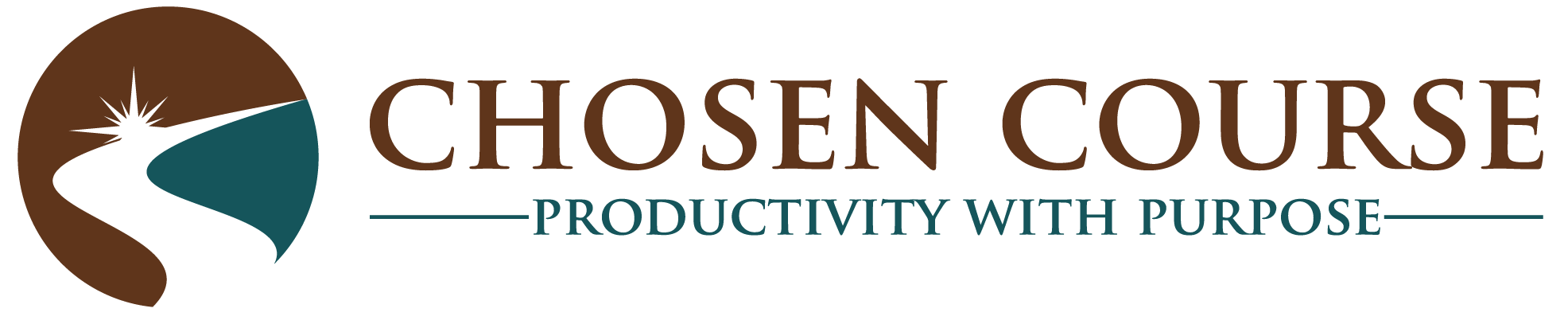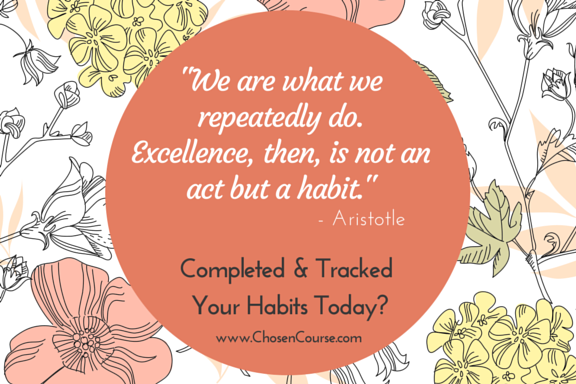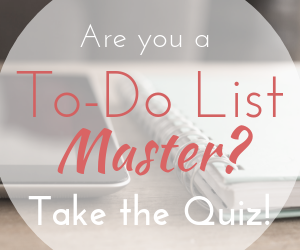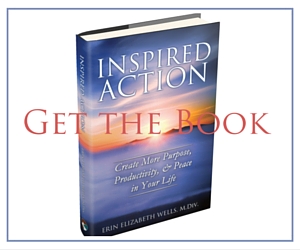“What gets measured, gets managed.” – Peter Drucker
We all occasionally face the process of building new habits or shifting/breaking old ones, and most of us have discovered that this process can both take time and feel like quite a challenge. Habits aren’t a one and done decision, as much as we might wish they could be. They are a bite-size chunk of our daily or weekly routine that we do on auto-pilot, without thinking. Typically, means when we want to create a new habit or change an old one, suddenly, something that was automatic, on autopilot requires awareness and attention…. shifting habits requires energy.
If we’re going to invest our energy in something, then we’re aiming for success. After all why bother if that’s not the case. That’s why one of the most common, and successful, methods for supporting habit change is to create an accountability system that allow us to track our progress.
For many people a wall-calendar or grid of paper with the days of the month can work fine… but for anyone even slightly digitally-inclined, I often recommend getting an app. While there are TONS of excellent habit tracking apps out there, one of my favorites for both powerful functionalities and a beautiful design is called Habit List, currently iOS only. (Android users, take a look at HabitFlow or HabitBull.)
What I love about Habit List
Here’s why I love recommending Habit List or a similar app to help build habits:
• Colorful, visual streaks – you can look at a calendar for each habit and see how consistent you have been with that habit.
• One screen, responsive habit list – When you check off a habit as complete it moves to the bottom of the list and habits that still need your attention move up.
• Reminders – Need that extra nudge to remember to eat breakfast (I do sometimes). Then, the app can send you a notification to help you remember your important habits at a useful time.
• Flexible scheduling – not every habit is daily, some are 3 times a week, or once a week. You can set those expectations in the app and it will change how often it displays that habit and tracks the appropriate completion rate.
• Reporting data – See graphs at a glance over the past several weeks or months that tell you how you’re doing on each of your habits.
• Skip habits legitimately without penalty – Going on vacation and pausing some of your habits? There’s a built in “skip” feature that allows you to skip habits for several days or weeks without ruining your streaks and stats.
• Portable – you can check off your habits whenever it occurs to you during your day regardless of where you are: on the train, waiting in the lunch line, sitting at the Doctors office. Having that flexibility makes it easier to stay in the flow of action and just “get it done” to track your habits when you’re thinking about it.
Next Steps
Think you’ll miss having that big calendar visual reminder about your habits? Then, how about this?
(Right-click or “Control-click” image to save)
Print out the image above (even multiple copies) and put it around your home or office to help remind you to complete your habits.
Download Habit List or a similar habit tracking app to your smart phone and get started with just one or two habits… don’t try to make 10 changes at once. Once you’ve gotten into a solid rhythm with that one or two for at least a month (preferably 3 months), then you can add a new one to track too.
What habit do you want to start with? I’d love to have you share your ideas in the comments below so we can all cheer you on!