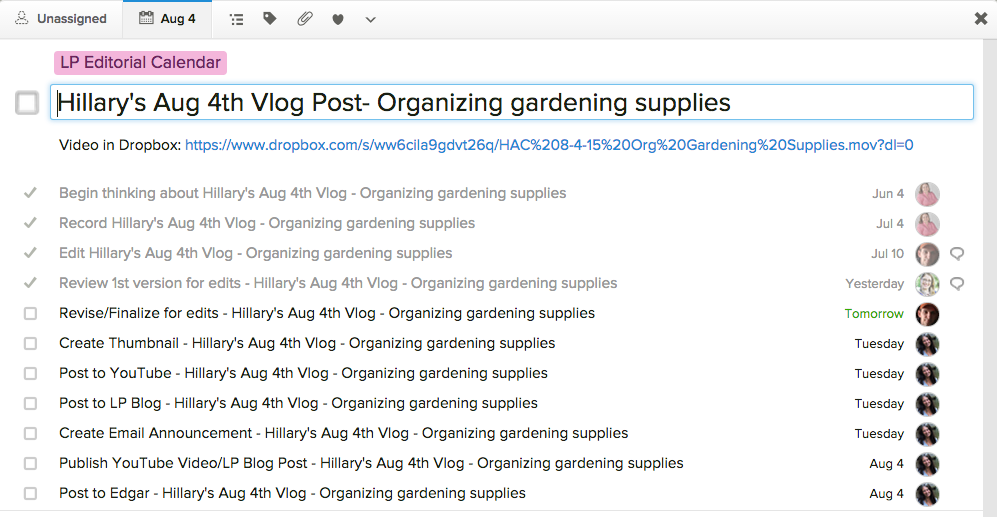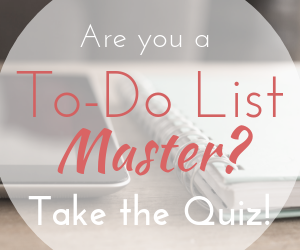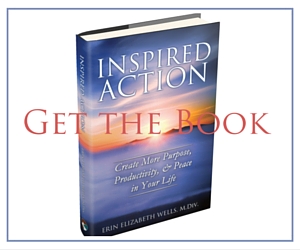Take-Aways from today’s Periscope insights chat:
- Start with a brainstormed list of topics for your blog, periscopes, YouTube Videos, podcasts – Excellent use of Evernote to capture new ideas “on the fly.”
- Have a “calendar” or table with posts assigned to specific days and specific channels – My team uses Evernote for the post content writing and Asana to handle the flow of tasks and know who’s got the ball in their court.
- Identify the steps necessary for each new post- and know which ones you can delegate!
- I delegate virtually everything except the writing/content creation, and being organized helps a TON!
Here’s a screen grab of our Evernote editorial calendar for Chosen Course over the next few weeks:
(Blue is Periscope, White are written blogs, Green are YouTube Vlogs, and Yellow are Webinars/Tech Talks)
The final two check mark columns are for Draft finished, and final published.
Here’s a screen grab of the Asana sub-tasks for one of our blog posts to help you get started:
And here’s one from one of our Vlog (video) posts:
For more great info and ideas about how I keep TWO blogs running with at least 8 different people involved, get notified when I do our next Tech Talk on how we use Asana & Evernote as our editorial calendar.
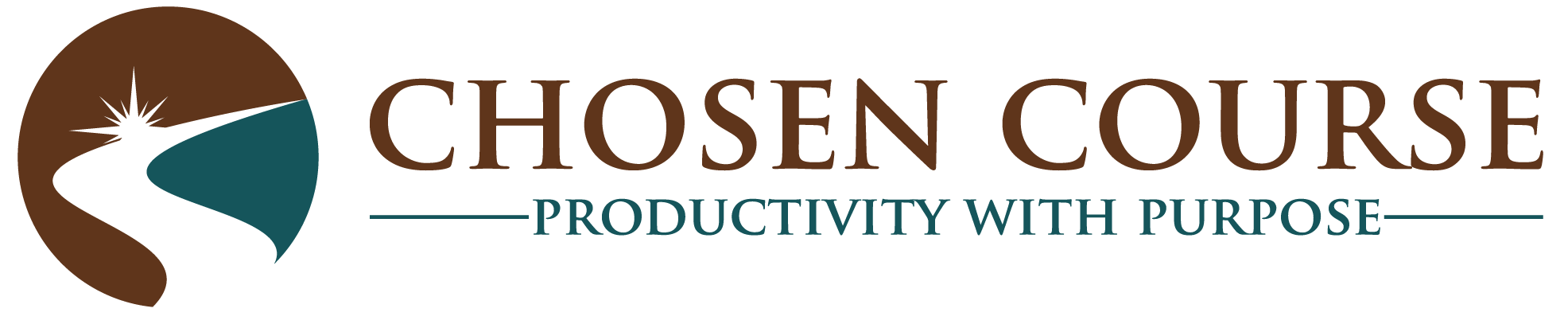
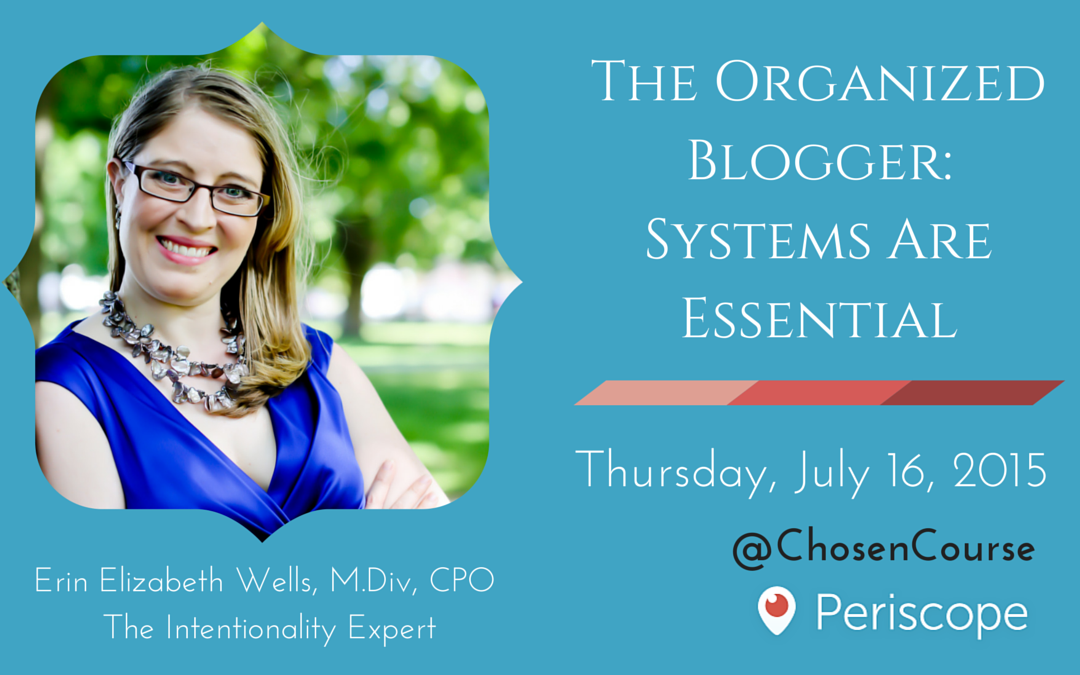
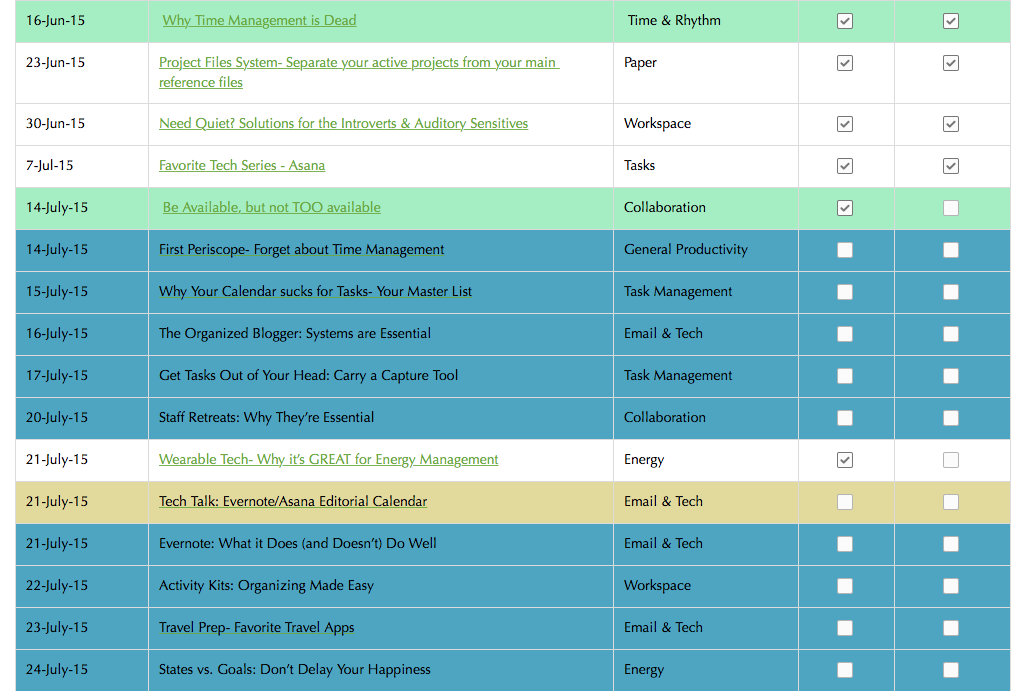
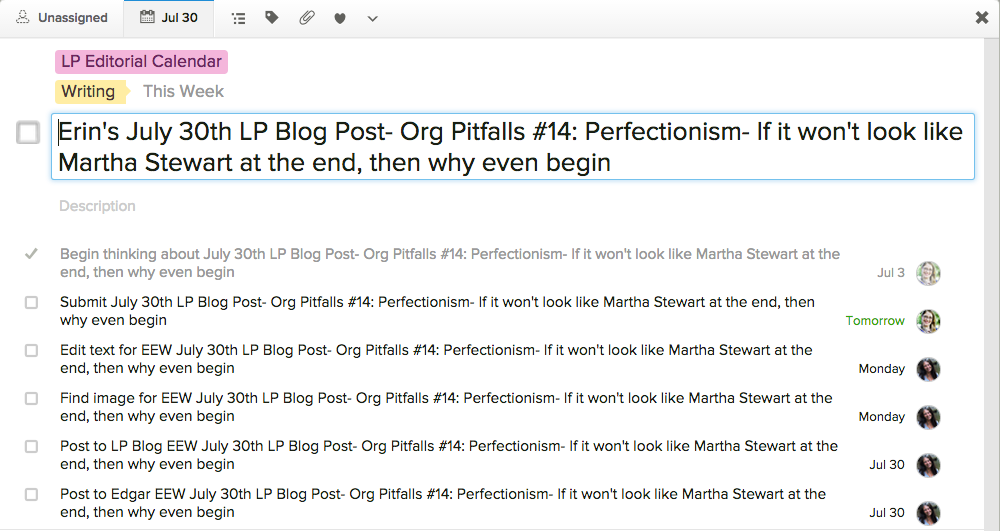 Blogging Essentials
Blogging Essentials