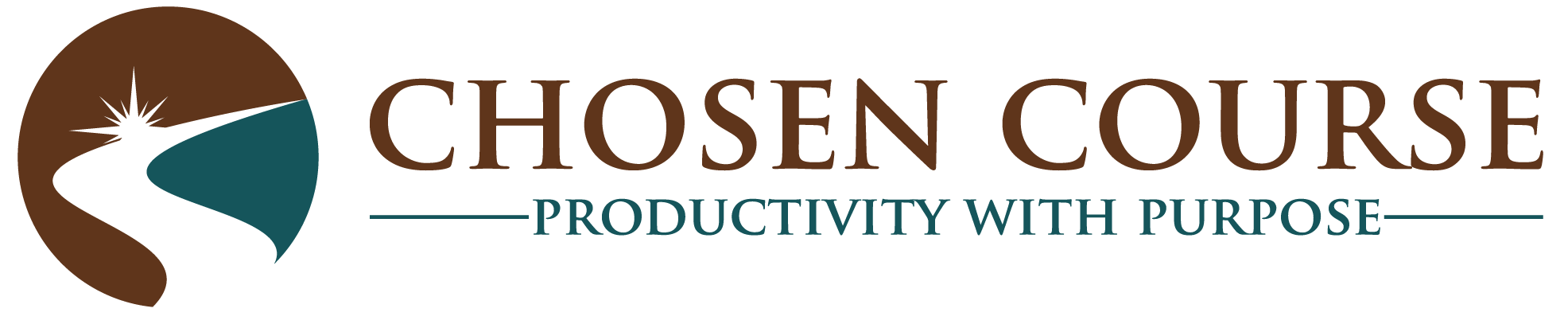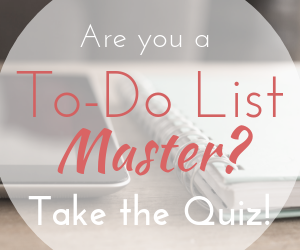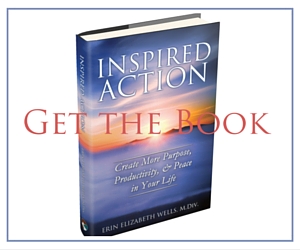As your business team starts growing, one of the unfortunate side-effects is that your email inbox starts growing too. Now, you not only have messages from clients, vendors, and other lists… now you have “internal email” messages.
As I grew my first company, this was one of the unexpected outcomes that became increasingly exhausting. After all, most of us have a largely love/hate relationship with our inbox these days, so imaging adding whole new, very important, threads to that volume of inbox “stuff.”
Enter Slack… An amazing solution to increase my availability and responsiveness to my team, yet eliminate hundreds of emails from my inbox!
Let me explain how it works…
What is Slack?
Essentially, it’s a free instant messenger app for teams and groups. Whether you have a team of 3, 30, or 3000, it can scale with your needs.
It allows you to segment and include any number of different groups and subgroups of people in different conversations. You do this by creating “channels” which allow you to invite particular team members into an ongoing space for conversation on a particular topic.
Got a big event coming up and want to keep all communication related to that event together? Create a channel and invite the team members who are helping you prepare to join it. Working on new Social Media strategy with specific team members? Create a Social Media channel to get everyone ideas and brainstorming in one space.
Even better, you can manage who can see or get access to different sets of information using private channels for groups or Direct Messages (DMs) with individual people. Then, particular conversations, maybe about financial decisions or HR, aren’t open to the whole team, but they are available to the key players who need to weigh in on them.
What do I love about Slack?
- 1. Did I mention that it reduced the messages in my inbox dramatically? oh, yeah, I think I did. That was one of the big wins in my world because our team communications switched from long drawn out email threads to quick slack notes back and forth between people.
- 2.It increased my ability to be responsive to my team. Rather than those emails getting buried in with everything else, I just see the little new message indicator on my phone or Slack for Mac app, and it allows me to respond much like a text message either quickly if I have a moment, or when it’s convenient to me between meetings.
- 3.It keeps information organized! Yup, you all probably know by now that I love organizing information in ways to make it more effective. So, rather than scrolling through dozens or hundreds of messages from members of your team on many various topics, you can create segmented channels for key functions, major events, or I love the built-in #Random channel for that fun stuff that you know will give your team a giggle, or that’s just completely unrelated to work but important to share with them like personal FYIs.
- 4. Provides the convenience of texting but it’s much more effective for a group. It encourages short-form, interactive communication, just like the texting that we’re all used to doing these days. But, it moves those work conversations into a dedicated zone and allows you to keep them organized and separate from your personal life messages. Now, I grant that since my husband is a member of my team our private DM channel in Slack occasionally has requests about the laundry, but you know… sometimes you just go with whatever works.
- 5. You can upload and share files, images, URLs, and many other resources that help folks get work done. Occasionally, we get our selves confused however, did I send that to you on Slack or Asana? Have you put that in Dropbox yet? … so make sure you figure out the best practices for your team and communicate that clearly.
- 6. It’s a *nice* user interface. For me this really matters, I only use tech tools that have taken some time to invest in design and user experience. After all, life’s too short to be annoyed by my tools. I love that there are apps for smart phones (iOS, Android, and a beta version in the works for Windows phones), dedicated apps for Macs, PCs, and Linux, and the web platform so you can access your communications from any internet-connected device.
- 7. It makes managing a virtual team so much easier. At different points in my work I’ve had team members in three different states, and I’ve never had (or needed) a dedicated office space for my company to function from. But, having Slack messages allows us to maintain a closeness of communication that makes the distance virtually irrelevant. Add in Skype video calls as needed, and the distance virtually disappears.
I’m sure I could think of several more reasons if I sat here long enough, but suffice it to say that after using Slack for over 2 years now… it’s an essential part of my business workflow that I wouldn’t do without.
Have you tried Slack? What do you love about it? Got more questions about how we use it? Then, feel free to drop them in the comments below.