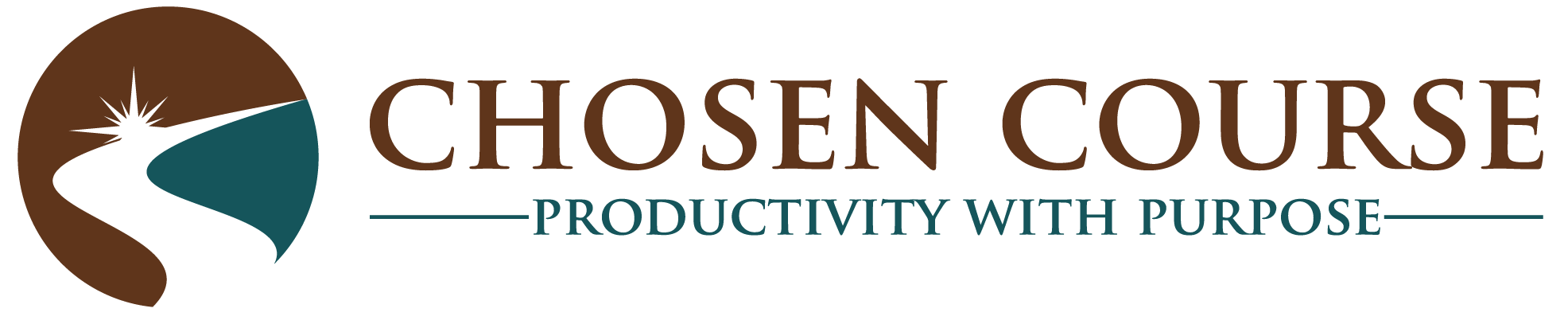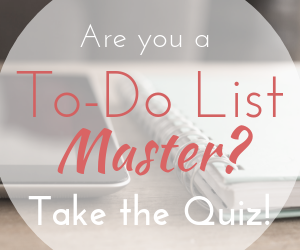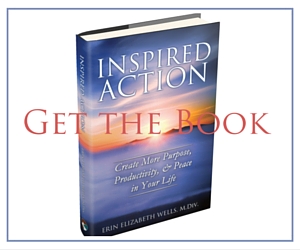I have a confession to make… I really don’t like email. In the past several years, I have moved as much of my frequent communication away from email and into Slack, Text, Skype, and similar short-form communication as possible. That said, I don’t think email is going away anytime soon.
Which means that we all need to find a way to manage the flow of email into our world. Believe me, I get the irony that many people in my community will be reading this message first in their email inbox. That’s part of the challenge isn’t it? We get SO MUCH email! Some is pure junk, some is interesting or valuable (if we’re in the right time and space), and some of it is essential and urgent…. and there it all is jumbled up together in one inbox.
So, how do we untangle that jumble and have it make sense?
Let’s tackle some of the most common email problems together…
The Goal of Inbox Zero
Here’s the core challenge… in the best of all possible worlds, your inbox would only ever contain the brand new messages waiting to be processed. That’s what the old physical concept of an inbox or “In-tray” used to do… it was where the office manager or your co-workers would drop your personal mail, reports, and messages for you to review and act on. Then, you would take things out of that inbox and determine what actions needed to happen with each of them.
In this digital world it’s SO EASY for dozens, hundreds, thousands, or even tens of thousands of messages to just sit indefinitely in your inbox however. Yep, I know people (who will remain nameless to protect the innocent) who literally NEVER move anything out of their inbox. I’ve seen inboxes with quite literally tens of thousands of messages (read and unread) sitting in them.
The problem is that with all those unsorted messages it’s darn hard to find things, right? That message that from your client which really needs a response is in the middle of several promo messages from your bank, groupon deals, and other random “stuff.” So, how do we tease all these elements apart and make sure that what needs our attention gets it?
First, we need to remember that there are only five likely “categories” for each of those emails:
-
- Trash – junk that we probably should unsubscribe from receiving
- Archive – Stuff that we’re done reading or acting on but want to keep for future reference (receipt emails from online purchases are a big example of these for me)
- Read – Stuff that’s good to read/review, but after we’ve done that it’s likely either trash or archive
- Respond – Messages that just need us to reply – “yes, I’m available for that meeting,” or “Here’s the link to my calendar…” etc.
Act/Tasks – These are messages that include something that will take some level of further action –
- The car service info from your friend which you need to schedule your pickup/dropoff;
- That 20-page report that you’ll need to read, markup, and return for feedback to your colleague;
- Bills to be paid;
- That notification from your meal planning service that they’re shutting down and you’ll need to migrate all your recipes somewhere else (EEEK… yes, this just recently happened to me :(… GatheredTable you will be missed.)
Depending on your system, pretty much all of your emails will fall into one of these five categories, which means that with each of the messages that comes in, you’re being asked to make a decision regarding what to do with it.
Inbox as Archive
If you’re one of the folks with absolutely everything still sitting in your inbox, then you have been treating your Inbox as an Archive. No shame. I get it… that’s a LOT of decisions. But, have you ever heard of declaring email “bankruptcy”? Basically, you choose a recent date… 2 weeks, 1 month, 2 months max… and EVERYTHING prior to that date just gets transferred to the “archive.” Guess what, your archive email folder is just as searchable as your inbox. They’re all still “there” just not in your face. Then, you make the above processing decisions about only the most recent messages.
This strategy is the best way to start fresh if your inbox is COMPLETELY clogged with old messages without the overwhelming project of going through ALL of them. Then, you can focus on “processing” i.e. making decisions to move only the most recent messages out of your inbox and where they belong (trash, archive, read, respond, or act).
In all likelihood if there’s anything older that needs your attention, then someone will reach out again. IF that happens, pull a “mea culpa” apologizing and saying their message got lost in the shuffle. We’ve all had it happen and most people will understand.
Inbox as “To Read”
Maybe you’re really good at pitching out the trash and archiving stuff, but those last three categories of “read, respond, and tasks” just hang out in your inbox. I get it. That used to be me… then someone invented the “snooze” feature, which is now available on many email platforms. This function allows you to “snooze” specific emails and have them automatically come back later at a better possible time.
I love the snooze feature, and I use it often, particularly for things like travel itineraries for guests coming to visit or tickets to that show in a few weeks. I’ll snooze those until the day of or day before the event, and then they will land perfectly back in my inbox at time that’s useful.
However, you can also use the snooze feature for some of your “To Read” favorite messages (like hopefully mine, if you’re not just eagerly opening it each week when they arrive ;).)
Perhaps you’re interested, and you want to come back to this message in the evening or on the weekend. Fortunately, many email apps have “This Evening” or “This Weekend” snooze presets built in. This is a great strategy to get it “out of your face” during work time, but be able to come back to it when you’re just kicking around as an alternative to browsing Facebook or Instagram.
Inbox as To-Do List
These last categories of emails – the messages requiring actions or longer responses – have been the hardest for me and for many people to get OUT of the inbox. The problem is that when they hang around, then your inbox becomes a secondary to-do list. Not a great strategy or solution because in order to decide what’s most important today you have to look in multiple places. Ugh… not a fan.
Which is why creating a bridge between my inbox and to-do list has been my own biggest sticking point when it came to inbox zero. And FINALLY, I found something that really works for me.
The key was when I found my current favorite email tool: Airmail(only available for Mac & iPhone, sorry PC/Android folks), and I love it primarily for one reason. It has an Asana Integration!
I can literally swipe on a specific message and create a task directly in my Asana to be completed later when I have more time. While there are a few things I like less about this email tool, this one feature has been HUGE to make Inbox Zero easier to consistently reach. And Asana is only one of many awesome customizable integrations you can setup: Trello, Omnifocus, Wunderlist, Pocket, Apple Reminders, Evernote, etc. Imagine a quick swipe and few taps to get something out of your inbox and where it belongs!
Then, the only messages left are ones that I just need to reply to which I typically either do quickly or snooze for when I’ll have more time.
Airmail has finally bridged the last challenge for me, and maybe it will for you too, so you can get to Inbox Zero every day!
It really helps cut down that email processing (or searching) time to a bare minimum, then the next challenge is making sure that you don’t let your email distract you from your most important work.
If you are looking for some more help staying focused on your most important work today, then you’ll definitely want to grab my quick eGuide “Your Five-Minute Daily Plan”
This 4-page eGuide will walk you through the 3 steps you can do each day to:
- Ensure you always know your priorities.
- End the entrepreneur’s guilt of “I should be working and doing more.”
- Discover the one simple habit to become someone who ”consistently gets things done.”