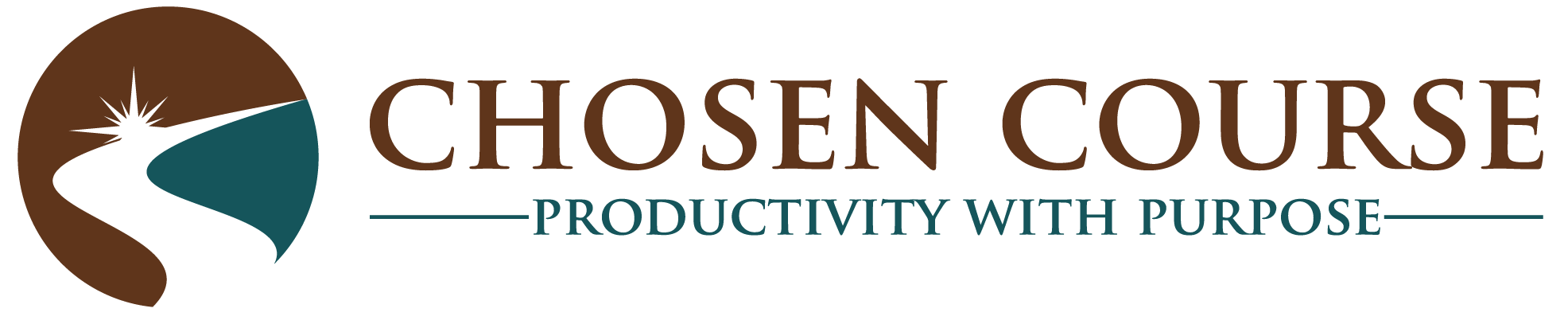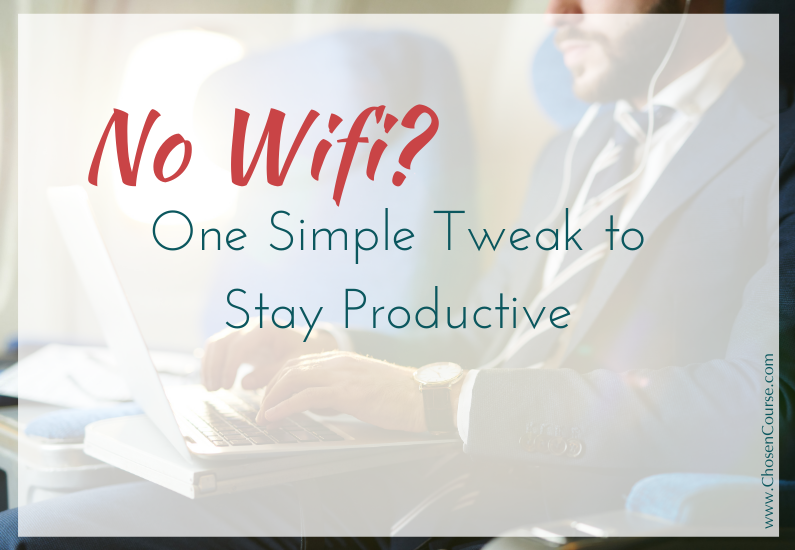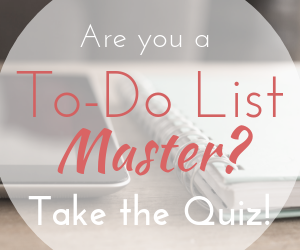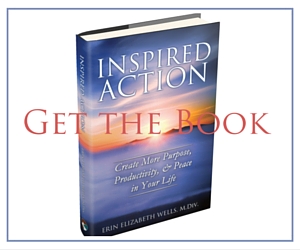Getting Things Done or GTD by David Allen has been one of the leading approaches to task management for almost two decades. There is no question in my mind that David Allen’s work has helped millions of people (myself included) to recognize and understand the complex process our brains go through to track all of our responsibilities and make decisions about what we’re going to do each moment of the day.
However, my own approach to task management has evolved from GTD incorporating the pieces that I’ve found beneficial and loosening up the sections that just didn’t seem to fit or work for myself and my clients over the past ten+ years. To that end, there is one piece of the GTD approach that I’ve largely let go of in my own productivity systems and consulting work: organizing tasks by context.
If you’re unfamiliar with GTD, then let me explain. Basically, one of the key recommendations for practitioners of GTD is to organize your lists of Next Actions (what I call your Master List) by the context you’d need to be in to complete the task… in other words @Home, @Office, Phone calls, Errands, @Computer, etc. The point being that this strategy allows you to not review (and take mental cycles thinking about) tasks that you actually can not do if you’re not in that context.
For example, let’s say that you need to fix the handle on your suitcase. You have all the pieces already at home, but you need to physically do the task and get it fixed. If you’re out at the co-working space, then there’s no point in even thinking about that task because you literally can not do it right now. Make sense?
I let go of this piece of GTD largely because my clients (and me myself) largely work “from home” or from a variety of homes all over the world. We don’t typically have the home/office commuter life common to many of David’s corporate and executive students. So, having these context distinctions in the list became rather superfluous and essentially required additional steps when inputting a new task into the system but offered very little benefit. Most of the time I have access to my home environment, my computer, and my phone for a large portion of the day.
However, there are two pieces of tracking contexts that I believe are highly valuable for location-independent entrepreneurs and digital nomads. And, implementing these two pieces can make a huge difference to make your travel days more productive and ensuring you can save time, money, and energy when you’ve “landed” in a specific place for a while. Let me explain…
Making Travel Days More Productive
One of the key contexts that frequent travelers like us experience regularly is having access to our computer but no access to the internet. Whether that’s because you’re on a plane and don’t want to pay the significant fee to use the wifi onboard. Or, perhaps the wifi service at your Airbnb is crap and you’re running low on data from your SIM card. There are numerous times in this lifestyle when you might have a computer but no internet access.
That’s when being able to “sort” and find tasks you can do “W/O Internet” can be hugely helpful. For me, much of my blog writing can be done without internet (and is even sometimes better without access to those potential distractions.) However, there are other steps of publishing the blog to WordPress or creating a featured image in Canva that do need internet access. So, writing for me is a great task to do without internet access, and the follow-up tasks can be saved for later.
Maybe you’ve been “fast traveling” and spending a lot of time moving from place to place, or perhaps you’re staying somewhere remote, and you’ve had numerous periods when you’re without wifi. Then, it might be worth it to you to add one more step to your system to “tag” tasks that can be done “W/O Internet” as a contextual tag in your Master List system. Basically, each time you add a new task you can pause for a moment and ask yourself, “Can this be done offline?” If yes, then add the appropriate tag to the task.
Note: I say “tag” because many of the major task management systems (Asana, Trello, Basecamp, etc) have the ability to add tags or labels to individual tasks or subtasks, and this can be an awesome way to use that feature.
This one minor modification of adding a tag or label to those tasks might allow you to make sure you can stay productive easily even when you’re between wifi zones, which can have a noticeable impact on your overall ability to get things done over time.
Batching Your Errands
The second context tag that I find tremendously useful in my own system and frequently teach to my students and clients is the “Errands” tag. Basically, this context is for any task that requires you to leave your home or usual routes to complete. Going to the post office to mail a package, going to the library to get your new library card or return a book, or picking up something at a local store would all be examples.
I don’t use my Master List system for grocery shopping lists personally. I prefer to avoid the weekly clutter, and there are much better custom-built apps for that purpose. (We like Bring!.) However, if I need to pick up something at a different store – department store, office supply store, etc… places I only go “as needed” rather than every week… that’s when this can be useful.
With this context you can either set it up like a tag or label as we discussed above for the “W/O Internet” context, or you can create a separate project and “dual house” any relevant Errand task. It’s your call. Do what works best in your Master List system. Then, when you’re heading “into town” for some errand running time you can just pull up this project or tag report before you leave home, grab anything you’ll need to run those errands (books to return, packages to mail, etc), and have a list of all the errands to check off as you’re going from place to place.
By adding this step to your inputting process you can also schedule a time to “batch” these tasks on a single day. Sometimes I’ll add a non-urgent errand task to my system, then wait until I have 2-4 other errands before I plan a half-day to knock them all out. Batching your errands is both excellent to avoid having transportation time eat into your otherwise productive work time. It also is more environmentally friendly because often stores are grouped in the same area of town. So, why take multiple drives (or Uber rides, etc) to that area throughout the week when you could go once and get everything done. In and out once – save time, saves money, saves gas/energy. What’s not to love about that?
Next Actions
Adding these two “context” tags to your Master List system can make your weekly and daily planning much easier. They allow you to sort and select your tasks for today based on what is or isn’t possible to accomplish as well as allowing you to more easily pivot when your plans go sideways or unexpected opportunities arise.
I’m sure we’ve all had days where the plan was to do something internet intensive, but then the internet went down… *GAH*. After you contact the appropriate people and do what you can to get it back up, sometime you just need to pivot your plans. Yes, that could mean going to a different location to make sure that you can still jump on the Skype call you had planned, but it could also mean just changing the tasks you’re choosing to do today to things that can be accomplished offline. How nice might it be if, with a few clicks, your Master List system could serve up a report of all the tasks you don’t need internet to complete?
These moments fall into the category of the “unexpected.” Sometimes it can be much more productive to simply pivot today’s plan rather than getting hugely emotional, frustrated, and worked up trying to get the day back on track to your original plan.
Plans are hugely useful things to create and use to steer your day, and if you haven’t yet picked up the Five-Minute Daily Plan eGuide, then you’ll want to make sure to grab a copy of that.
However, there are times when we benefit by not gripping too tightly onto our plan and flowing with whatever is showing up today. So, this little upgrade to your Master List system might help you be in a better position to flow with life the next time your ISP goes down or the next time you find yourself in City Centre and you’re trying to remember what you had wanted to pick up while shopping.
Little system tweaks can make a big difference ;).