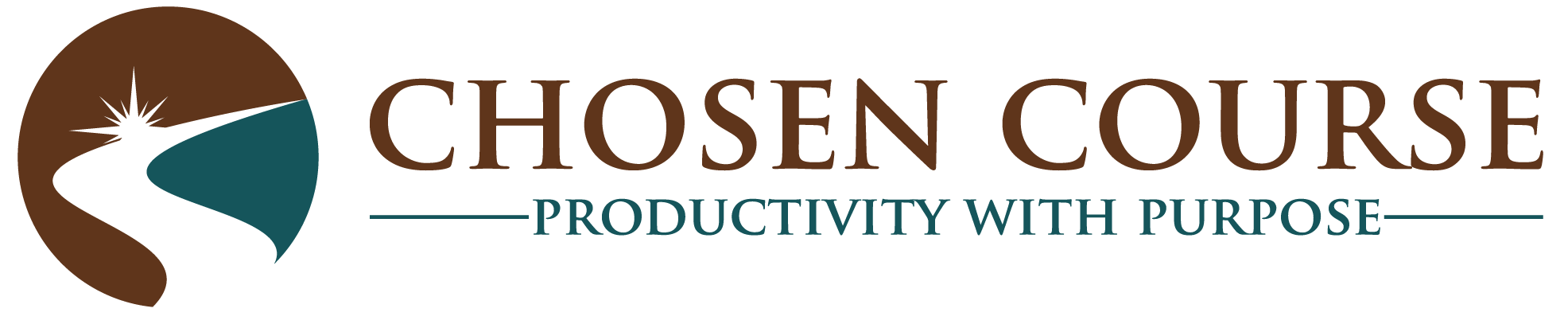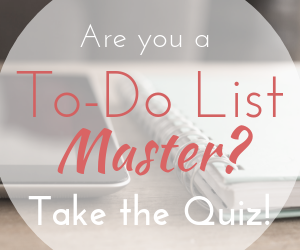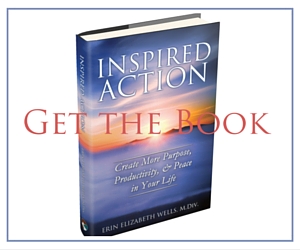The paperless office, ah, it’s been such a fantasy for so long! Finally, it feels so much closer. I know that many of us had a dream that paper would become a thing of the past when computers started taking over in the 1990’s.
Then, there was a couple decades in which it seemed like the advent of computers just made generating paper even easier! “WOW, look how easily I can print all these docs!” (Have you at least stopped printing your emails yet?)
Now, it finally feels as though the tide is turning the other way. I saw a video recently that really brought this shift to light as it strolled through time and showed all the tools and items that used to live on our desks become computer apps. Our computers are so amazingly powerful these days, and I really am grateful (most of the time.)
With our recent trip last February to escape the New England cold, I feel like we really put the theory of operating without paper to the test. I brought ZERO files with me, just my new Macbook Pro laptop, iPad, & iPhone. And, I learned a few things about what works (and what sometimes doesn’t about the paperless office and remote working.)
I figured I would share a few of these insights with you in case it inspired you to shift your office workflow regarding paper too…
1) Keeping Info Digitally Makes Traveling EASIER
I first started moving gently toward a paper-“less” office about 2 years ago when I began to embrace using Evernote instead of my paper capture book and got my first high-speed Fujitsu scanner. There were adjustments in figuring out where things belonged (Evernote vs. Dropbox) and deciding what was worth scanning and what wasn’t.
However, what I quickly found was that having my information digitally made it SO MUCH easier to access at a moment’s notice. I could pull up my questions for my the doctor in seconds on my iPhone. I could find the document or blog post I was working on via multiple different computers and continue writing in seconds.
Then, when we left home for a whole month I didn’t need to stuff my bag full of folders with all the projects that I might want to work on while we were away. It was GREAT!
2) Even the Utility Bills Should Get Scanned
While traveling, I also discovered the reasons why it would be good to even scan my utility bills. I had been scanning bank and credit card statements for years (both for tax purposes and to help my virtual bookkeeper.)
Then, while we were away I needed to setup a new account for merchant services with Quickbooks in order to get a swiper to sell books during my speaking engagement, and, lo and behold, what do they want to verify the account? A utility bill! Of course, the one set of docs that I haven’t been in the practice of scanning. Fortunately, they were willing to accept a bank statement and image of my driver’s license in replacement.
Is this a somewhat unusual circumstance? Sure, but I could already think of several other situations when I might be grateful to have that information digitally too… access to account numbers, easier to find information to pay bills online from the road, etc.
Essentially, this experience highlighted how we can make plans for what to keep digitally, and then consistently re-evaluate and revise those plans based on new circumstances and needs. This re-evaluation is good, and it reminds me that we always have the opportunity to improve how our systems work and make them better.
3) Digital Documents are Easier to Share
Even if you don’t have a traveling lifestyle (and never plan to), there may come a point when you’re involving others in running your life or business. Whether that’s a virtual assistant or other business team member, or a member of your family who needs access to the same sets of information. Having information digitally increases the ease with which you can give appropriate people access to key information.

I’ve had team members involved in my business for almost 10 years now, and I’ve seen how that relationship and workflow has evolved. I can still remember how Roshann, my first admin assistant, came to my home office 3 days a week to get things done. Then, over the years more and more documents and information started being stored digitally (through Quickbooks Online, Dropbox, Evernote, etc.) Now, my right-hand gal Danne lives in Florida, thirteen hundred miles from me.
Similarly, I can share important sets of information with my husband Brian, and he can access it from work, on the train, or wherever he might be out and about. We have a shared “Household” notebook in Evernote where I put the research I was doing on our new car, the user’s manuals (found via google) for new home appliances, and notes from our recent wine tastings. We have another notebook called “Medical” where paperwork and results from our doctors’ appointments can be accessed both in case of need and emergency. We also have a “Travel” notebook where we can clip info about places that we’d like to visit or research for our next adventure.
In other words, there’s a large swath of paperwork that in the past would have floated around my office or been shoved into drawers (to be long forgotten), which is now scanned, stored and easily searched for or referenced by multiple members of my family and team.
4) Some Things Really are Better on Paper
And here’s when I become contrary to myself… because I have also recognized that when I’m in a creative, planning mode… I need the physical experience of writing. Whether that’s on paper or on my dry erase wall, sometimes the physical act of writing something down, drawing circles around it or lines between things, helps me process and think.
Then, once that session of creativity is over… the best choice is to scan the sheets into Evernote or take a photo of the wall so that I can continue to reference those ideas from anywhere. Thus, I give myself the freedom and creativity of a blank, non-linear page, when creativity is called for and make that information digitally accessible for the future.
That’s why my office will always be paper-“less”, not paper-free.
Next Actions
Are you ready to move more toward paper-“less”? Perhaps you’re trying to figure out what that would look like in your world? It’s all about the right combination of tools and habits.
I’ve just finished renewing my credential as an Evernote Certified Consultant, so feel free to drop comments below, and I’ll offer suggestions and guidance to move you forward.
I also put together an e-Guide with my “Favorite Productivity Tools” that will walk you through some of my favorite tech tools including the ones I use to keep my digital files & information organized.