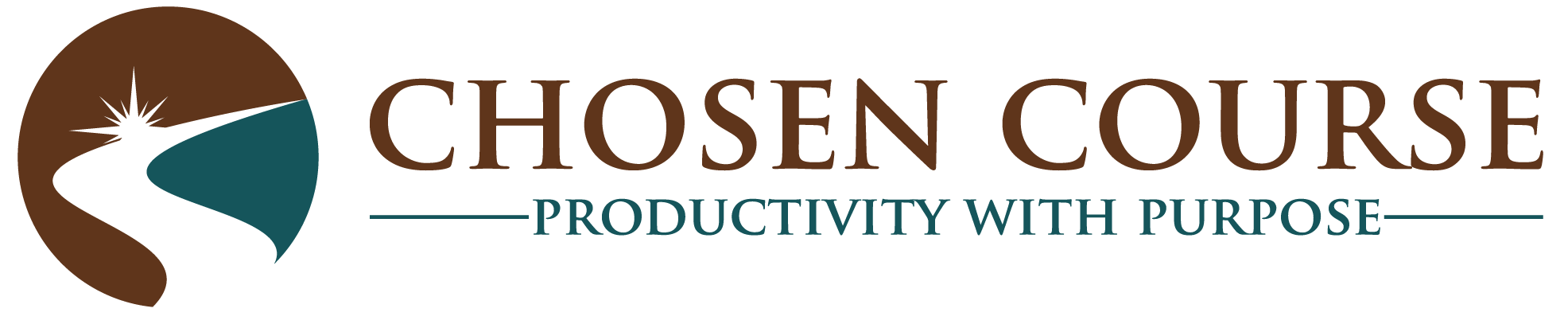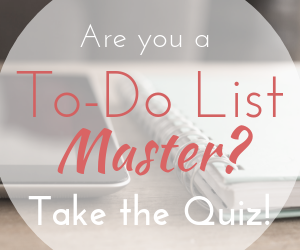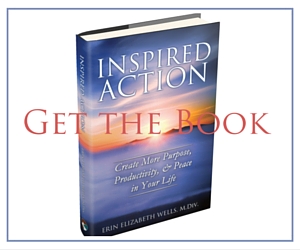It’s been a rather sad time for many of us because Mailbox, my favorite email app is now officially dead. So, like many of you I have gone on the hunt for new solutions to replace it.
After trying to find love in my heart for Handle, the reality is that for someone like myself who has a team and is wedded to Asana for managing tasks… it just became too confusing and felt like I was spreading my information into too many places. Duplication is not your friend if you want to save time and be organized.
So, back to the drawing board and more research. Fortunately, I’m not the only one who loved Mailbox and was on the hunt for a solid replacement. Therefore, I poked around at a variety of apps recommended by others, and I feel like I’ve finally landed on a solution that works for me. Even better? I found a new Mac OS Mail client that might even brake my dedication to the basic gmail web client too!
Therefore, I’m going to cut to the chase and just give you my two new favorite email clients for iOS and Mac. (Android and PC users sorry… best I can do is direct you to the research of others to create your best solutions. I’ve been fully Mac/ iOS for over two years now, and I’m not turning back ;).)
Without further ado, here they are…
For iOS: Spark
I am learning to love Spark. Particularly once I found this article from Lifehacker that walks you through how to setup Spark to work just like Mailbox used to. Not only can you mimic the swipe and snooze interactions from Mailbox, in fact you can customize it to do things that Mailbox never did.
Here are the features I love about Spark:
* Customizable swipe interface – You can make it work exactly like Mailbox, or you can customize the short and long swipes to to do everything from sending the email to Evernote or Dropbox, pinning it to the top of your inbox, or filing it into a specific folder.
* Ability to search – This was the feature that Handle didn’t have and I really missed. Since every few weeks I would want to pull up an email from someone that had already been archived to grab a piece of information or remind myself what was said, being able to search all inboxes from the app is essential.
I’ve yet to start using the “quick replies” feature that allows you to have custom pre-determined quick responses, but I see the potential benefit and may explore it further. (Particularly for those times when you know a longer response is necessary, but don’t have time to write it now. It would be nice to be able to send a quick “Got your message, let me get back to you with more soon.”)
For Mac: PolyMail
I just got my invite to the PolyMail beta, and so far it brings everything I loved about Mailbox to a desktop client: Swiping, snoozing, and Inbox Zero celebrations. I wish they would have the little celebration picture change each time as Mailbox did. It always felt like a little fun reward to see what beautiful image would show up… but that’s a grace note, not a necessity.
After all, Polymail is still in beta. I know there might yet be bugs, and there are more features and integrations that they will be rolling out in the future. However, it feels like the love child of Mailbox, Rapportive, and Boomerang, and so far that thrills me.
Now, how things might work using both these apps together (Spark on mobile and Polymail on Mac) is still being tested. However, I’ll post an update if there’s anything mission critical that I think folks should know.
Next Action:
If you’re a Mac/iPhone user who’s looking for a better way to handle your email and be able to reach inbox zero more consistently, then you’ll definitely want to give these two apps a try.
Image/Video 9to5mac.com