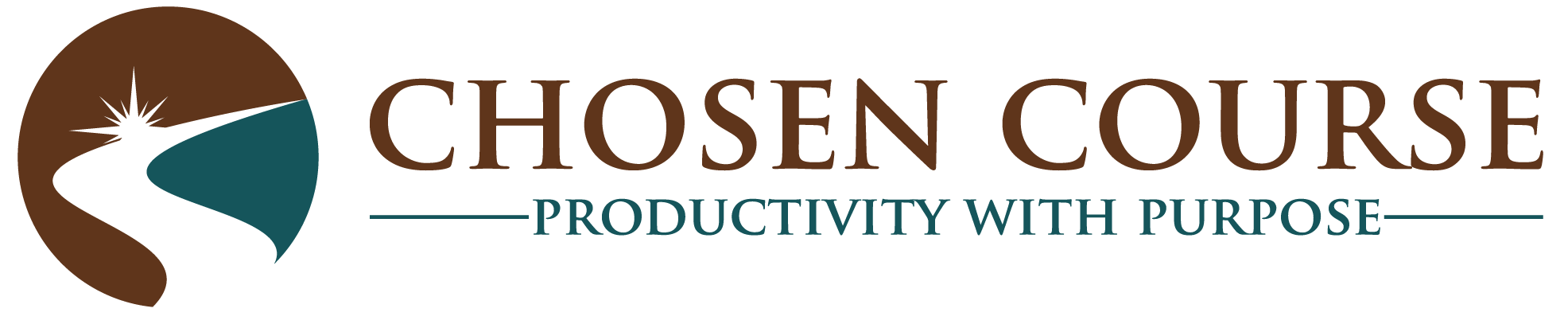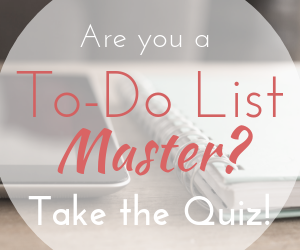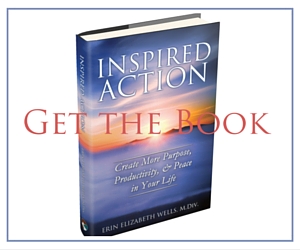Yep, we’ve all got a lot of email. It’s become the newest and best way to keep in touch with anyone. Some messages we love to get, some we cringe at, and some we just delete. But, all of us need to learn strategies to manage the incessant flow of email into our lives.
Here’s the deal… email’s here to stay (at least for the near term), so how can we make it easier to manage?
Are you familiar with the medical term triage? – It’s when doctors assess the degree of urgency of a patient’s wound or illness. Most of us, when we “do” our email are completely in triage mode. How important is this message to read? How important is it to respond to?
That’s fine, in fact it’s essential. The problem is when we stop doing anything else with our email than read or respond to the most urgent items, and just leave everything else sitting there unopened and cluttering up our inbox. Therefore, I often recommend turning the standard rules of triage on its head and eliminating the non-essential items first so that you can fully focus on what’s important.
Allow me to share a few key guidelines that will help you get those thousands of messages in your inbox under control.
Getting Your Email Handled
1. Your Inbox isn’t a File Cabinet
It’s not surprising if you feel overwhelmed by your email when you open it and find thousands of messages each day… many of which you truly don’t need. Therefore, the most important goal is to make your inbox only for new stuff. It’s your triage home, but if you have to keep looking at all these messages that you’ve already determined are unnecessary or low priority every time you open it, then it becomes harder to find and give attention to the messages that really need it. Therefore, you take action on every email and get it out of your inbox.
Before you panic, for those of you with thousands of messages… sometimes the best thing to do is proclaim email bankruptcy, and just sweep everything older than a week or two into an archive file. It will still be there to search if you need it, but it might not be worth slogging through all those really old messages to grab the 5 that still matter. Most email programs have great search capabilities these days. You’ll be able to find it again if needed.
2. Identify your Outcomes
There are only six things that are likely to happen with any given email. Here’s my list of the most likely:
- Trash – These messages are like the junk mail you pitch when it comes in the door. Now, the trash items might include that message from the hotel chain about a special rewards bonus if you want to go to NYC this weekend, or the note from Netflix saying that your next DVD is on its way. In the first case, it’s not that you aren’t interested in the hotel’s get away offers, you just know that you’re not going to NYC this weekend. In the second case, once you know the DVD is coming, you don’t need the email to do anything else. So, both of these messages can go directly to the trash. They’re complete.
- Unsubscribe – These are for lists that you’re simply no longer interested in. They aren’t providing ongoing value for you, and so it’s time to stop trashing the messages individually and instead simply unsubscribe from the entire list.
- Archive – These messages might be useful in future, but you are done with any action related to them for now. Everything from personal exchanges that are complete to receipts for orders online might fall into this category.
- Labels or Folder Archives– I generally, aim to keep my email filing system as simple as possible, so most things end up in a general archive folder. However, sometimes labels or subfolders are useful for instance: business receipts you’ll want for taxes or project files if you have a team with whom you’re working on a specific long-term project. Those are two examples when it can be useful to have a sub-group to pull up specific items in the archive. Ideally, these labels or folders contain the items that are complete and require no future action.
- Read/FYI – These items are generally just “For Your Information” messages that once read can either get archived, filed, or trashed.
- Respond/Act– These are your high priority messages, this is the stuff that’s telling you action is needed. Sometimes that’s just a reply, but other times it’s renewing an account, making a payment, completing a form, or researching an opportunity for your upcoming vacation (That hotel deal that is attractive to you is included here.)
In reality these 6 categories boil down to Trash, File, or Act, but creating the additional distinctions can make the triage more effective and organized long-term.
3. Use Tools to Make it Easier
- Use Rules & Filters – There’s no question that I’m a big fan of using rules and filters. Any repetitive action that can be simplified by technology is a gift! So, for many of the items that belong in my labels/folder archives I have rules set to automatically apply the appropriate label. Sometime I will also have it skip the inbox entirely, but even if I don’t it makes the filing process a LOT easier because the message gets tagged with the appropriate label automatically, so I can just archive it.
- Try Some of the New Apps – I have been a big fan of Mailbox for a while now. (I explain why and the benefits of using Mailbox here, as part of my Favorite Tech Series.) I understand that Google has also released its version called Inbox (which I’m a bit on the fence about, but if you’re a gmail user, it might be worth looking into.) There’s also a new app called Handle that integrates email and task management in an intriguing way. What’s great about these apps? It can make the trashing and filing process happen with a quick swipe rather than a lot of clicking away at your computer.
- Test out Unroll.me – I want to be upfront, I’ve only been testing this myself for the last couple weeks, but specifically for those messages that usually would fall into the Trash or Read/FYI categories I think it can be great. It can also make unsubscribing from lists that you’re done with a lot easier. There is an app for Unroll.me as well that will unsubscribe you with just a swipe of the finger, which makes that a much easier task than it used to be.
4. Get your Actions Out of your Inbox
Once you’ve triaged out all the trash and file items, then what’s left are the things that do require action. As David Allen teaches, if it will take less than two minutes to act or reply, then often it’s best just to get it done. But, there are typically a number of actions or replies that are bigger than that bread box. What happens to those? In the best of all possible worlds, you would capture the necessary action on your task list, and then file the message under @Action to get it out of your inbox. Then, it will show up on your Master List amongst the menu of tasks that you could choose to do today.
However, I know that for many people (occasionally myself included) this feels like extra work. So, here’s an alternative: Just file it under @Action, and build your habit of going there immediately after you’re done triaging the new messages to knock off any replies or tasks you can in your remaining available time.
Here’s the deal though… choose one or the other. If some things get captured on your task list and others don’t, then you system will start feeling untrustworthy and it might fall apart.
5. Handle your email a 3-4 times per day.
I heard a horrifying statistic from the International Journal of Human-Computer Interaction that on average we’re checking our email 30-40 times per hour. That’s CRAZY! No wonder we’re struggling to get anything else done. There are three steps to stopping this insanity:
• Turn off your new message notifications – There are very few jobs that legitimately require you to be responsive within minutes to your email. Most of us are doing it by habit, and thus reinforcing the expectation that we can be reached in minutes via email. A troublesome outcome, indeed.
• Schedule specific times to handle your email – Tim Ferriss would tell you to do it once a week, and have an assistant take care of as much as possible. I’m not averse to this, but I think for most of us, unplugging from email to that degree would be like going cold-turkey off cocaine. So, let’s try easing you down. Choose 3-4 times during your usual daily rhythm when spending 15-30 minutes on email would make sense. Also, email is a great time for the Pomodoro Technique where you set a timer to spend 25 minutes focused on the task, then take a 5 minute break. This approach allows you to handle your email during those blocks and stay out of it the rest of the day. I would highly encourage that you make the first block of the day as late as possible. It’s not uncommon for me to avoid my email inbox until well after 10 or 11am, so that my first work hours are focused on my priorities, not someone else’s.
• Triage, then Act – Part of breaking the pattern of checking email constantly means that we need to build our email processing routine and stop simply cherry-picking the messages that we want to read and reply to while ignoring the rest. So, when you’ve planned to “Do” your email, then triage first as described above and spend the remaining time taking action and sending replies.
Next Actions
Hopefully, you’ve gleaned from this some new inspiration or insights to help you get a handle on your email and stop the constant feeling of overwhelm. You might need to make getting your email back up-to-date a project for the next few days and either set aside an afternoon to implement some of these recommendations or spend 30 minutes each day processing your backlogged messages.
It is possible to end the daily email overwhelm, if you just take the time to build some skills and use your tools. Feel free to ask questions in the comments below, or share your favorite email strategy.