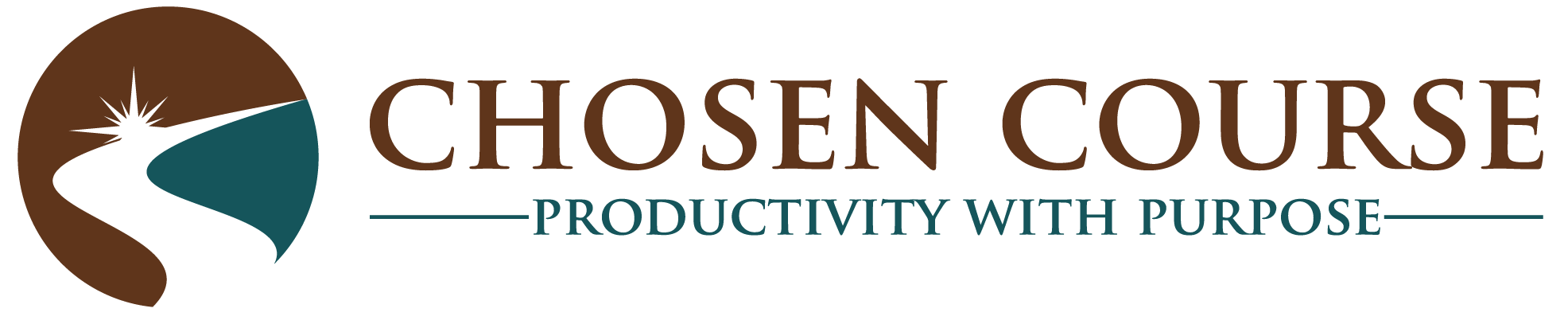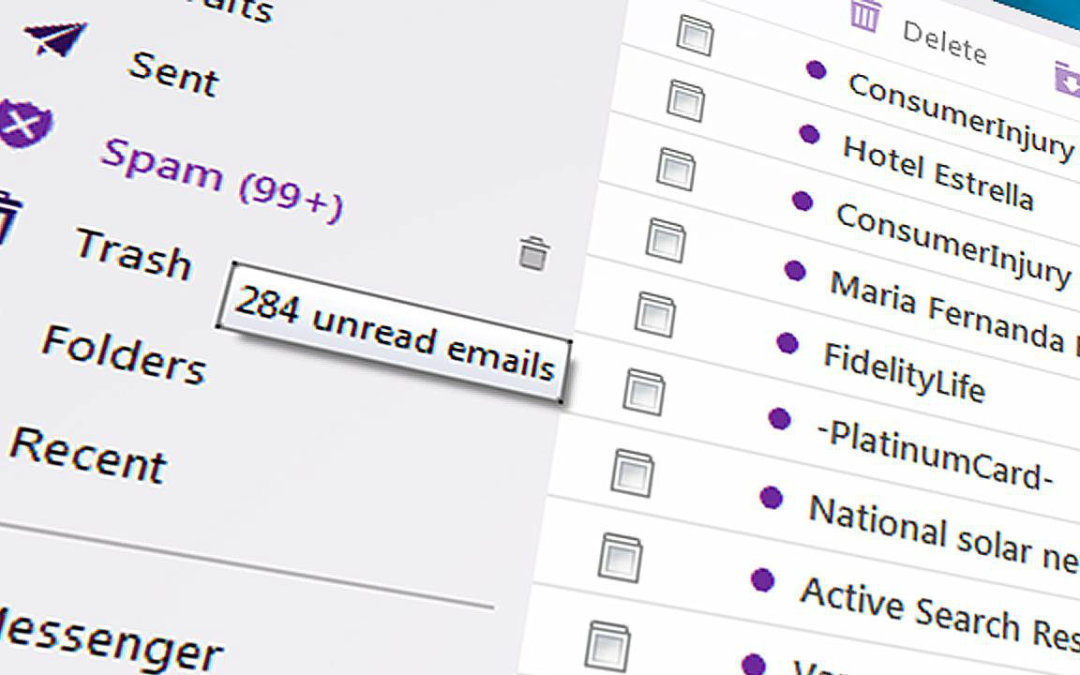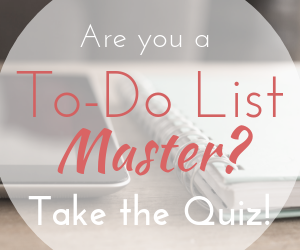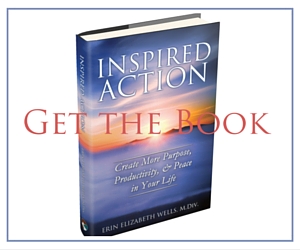I will be honest, my road to inbox zero has not always been a smooth one. In fact, as a productivity expert, this was one of the HARDEST habits and outcomes for me to successfully achieve and maintain.
But, the reality is that two things have made it possible now in ways that were SO much harder even a few years ago.
My husband came home from work a few weeks ago, and he told me that one of his coworkers shared an opinion that achieving inbox zero is impossible. That’s why I decided that I needed to write this post to help others learn how I have finally achieved and been able to maintain inbox zero most of the time.
Secret #1- Remove the Reference
Stop using your inbox like a to-do list, filing drawer, and someday-maybe land rolled up in one. This isn’t what an inbox is designed for– an inbox is a receiving zone for new items, and if we leave all the old stuff that we’ve already looked at hanging around in there indefinitely, then no wonder if it feels overwhelming and confusing to open our email. That means that you need to have a better solution for moving both filing and action items out of your inbox.
I used to recommend that clients setup a huge list of folders to file away the email, but with the improvements in search technology there’s very little need for most of those folders now. A quick search will bring you every email you’ve ever exchanged with Joe Smith, or whomever.
However, I have found a few folders that help me find important items quicker:
- Receipts– for all those online purchases- keep the tax man happy by keeping them together
- Potential clients/customers– since you might not always remember the name of a specific person, but want to review who you’ve been in contact with recently
- To read/watch/listen– I’m on the lists of a LOT of great content creators, and sometimes when their email, or webinar recording, or video first comes out it’s not the right time for me to give it my attention, but that doesn’t mean I’m not interested. So, I file it here and can look at this folder when I’m waiting at the doctor’s office, looking for something to entertain me over lunch, or having a low energy afternoon and just want to soak in some good info.
- Major Projects, Board Work, or similar– For some of my clients (and at other times in my life) I have also had folders for major projects or boards I’ve sat on where I wanted to be able to keep together the communications from a group of people around a particular topic or piece of work. So, that is another useful type of folder, if it’s relevant for you.
Pretty much everything else I’m done reading goes into the archive. Following this secret will allow you to get all that reference & “someday, maybe” stuff out of your inbox.
Secret #2- Act on or Snooze the Tasks
Use technology to help with the To-Dos & Actionable emails. In the best of all possible worlds, any actionable email that comes in which you aren’t going to tackle immediately would get moved to your task list and recreated as a task. Most of the good task management solutions out there have some way to “email in” new tasks to their system, including my favorite, Asana. It works, but in all honesty, it’s still a little cumbersome.
Essentially, you take the actionable email and:
- Forward it to your assigned Asana email address
- CC yourself (to make sure it ends up on YOUR tasks)
- Rewrite the subject line into the actual task
- Then, probably you’ll need to check your Asana task list and make sure that it gets processed there appropriately into the right project, priority, etc.
It’s not that hard, but when there’s 10 of them each day, it starts to feel a bit kluge. So, that’s where two apps that I have found come in to offer a great alternative!
Currently offered for iPhone, Android (and a beta for OS X), Mailbox allows you to simply use a finger swipe to either archive, delete, file, or snooze any email. The key here is the snooze functionality. Imagine that it’s 6:30pm on Tuesday, and you got an email from a client. It’s important, so you want to make sure you respond and don’t lose track of it. However, it’s family time right now, and you don’t want to get distracted by work. With one swipe and one tap you can snooze that email and select to have it land back in your inbox tomorrow morning. 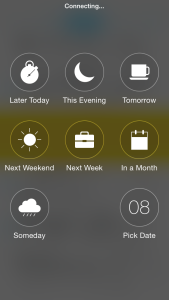
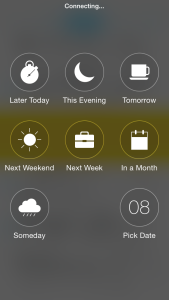
Or maybe the email is something personal that you don’t want to think about until the weekend? Then you can snooze it, and it’ll reappear this evening or on Saturday. There are 7 preset options and the ability to choose a specific date and time if that’s more appropriate.
Perhaps you want to take the email confirmation about your upcoming flight and have it redelivered to your inbox the morning of the flight to make finding your confirmation code easier?
This app is what has made inbox zero truly possible for me because it allows me to handle processing both the emails that need to be filed or archived as well as the tasks that I’m not ready to do yet with just a few finger swipes and taps. LOVE IT!
Recently, I’ve come across another app that deserves mention here too, called Handle. (It currently only works with iOS & a Gmail/Google Accounts.)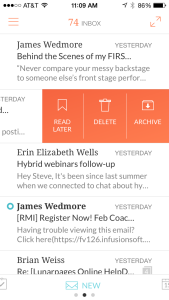
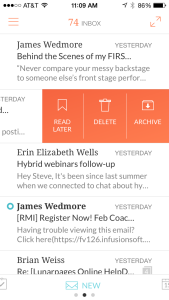
If you don’t currently have a good task management system, and you don’t really need to manage tasks with other people, just yourself, then I would take a look at Handle.
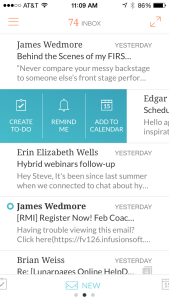
It brings together tasks, email, and your calendar into one app, and it allows you to seamlessly shift an email into a task or a task into an appointment. Watch their intro video to get a better sense of the app.
While I have a few reservations about the app in terms of scalability (can it really handle the 250+ tasks currently on my master list?) and integration of team members into your tasks & project management. For the purpose of supporting you to achieve inbox zero, it’s a solid option.
I hear that Google is ALSO trying to help us resolve the overloaded inbox issue. Just this week they are starting the release of a new app called Inbox which is designed along similar lines to Mailbox and Handle. Since it’s brand new I haven’t had a chance to road test it yet, but I look forward to giving it a whirl!
Have you found other practices or tools that have helped you to achieve inbox zero? Then, please share them in the comments below!