Update May 2019 – Gathered Table has been Discontinued… much to my personal sorrow.
A few weeks ago, in my post about Family Meetings, I mentioned a tool that we’ve discovered for digital meal planning called Gathered Table. I just mentioned it in passing, but I love this tool so much that I want to offer you a full review and summary of how we’ve been using it for almost a year now.
First, let me answer the question that I know some of you might have: What does a meal planning app have to do with business or productivity? Well, you know that we spend a lot of time talking about energy management around here, right? Food is fuel, so the easier it is for you to make healthy meals for yourself (and your loved ones) the more you’re setting yourself up for success.
Personally, for many years I ate horribly, not because I didn’t know any better, but rather because at the end of the day when it was time to cook dinner I was so exhausted that I would just put a pot of water on for pasta and be done. It was quick, easy, and took no brain power to make. But, it’s really crappy fuel.
The problem, which I knew at the time, was that I didn’t have the energy to think of anything better at the end of the day (nor would I necessarily have any better ingredients in the house.) And, my many attempts at figuring out meal planning systems often lasted a few weeks before getting forgotten and left behind because they were too time-consuming and confusing.
Then, when my husband and I moved in together, I realized that I needed to solve this problem for the sake of our health (and to ensure that we could both help cook dinner.) So, after over 5 years of trying many different systems… I’ve found one that I LOVE, and it takes me less than 20 minutes to plan our meals for the week and another 10 minutes to make my grocery list (gotta check what you have vs. what you need.)
Enter Gathered Table! Allow me to give you a glimpse behind the curtain to see how we’ve made this entirely digital meal-planning system work beautifully for us.
How I Got Started with Gathered Table
This tool is digital meal planning at its best… particularly, if you (like me) love to see pictures of the food to remind you of how yummy it will be. For the last several years I had been tinkering with how to use Pinterest for meal planning. After collecting many different recipe-related boards, I had really wanted some way to visually display the selected recipes for the week, and make it easy for both Brian and me to access the recipe details when it was time to cook.
After hunting for a tool like this for years, I finally found it in Gathered Table. So, the first step was getting a bunch of my favorite pinterest recipes into the tool. (Yes, they have curated collections of recipes included that you can browse and “heart,” but I already had a wonderful collection of recipes that I had found a loved.)
If you’re imagining that I spent days cutting and pasting ingredients, directions, and photographs… you’re WRONG! They have a really great recipe “Clipper” import tool. After you install the clipper into your browser, you can navigate to any recipe page and just hit the “Clip to Gathered Table” button. It will automatically crawl the page and pull the ingredients, directions, image, and other details into the Gathered Table recipe input screen. I have found it to be a good idea to quickly look it over and make sure that everything came in correctly (including number of servings, time, etc.), but many recipes will require no or minor edits.
Since I had several hundred recipes that I wanted to import… yes, it took me the better part of an afternoon to add them all. But, one afternoon’s project for a year’s worth of good food was completely worth it to me. I also made the decision to organize the recipes into “collections” by meal which has made it so much easier to browse for the weekly planning (i.e. breakfast vs. lunch/dinner vs. dessert.) I also created a couple “vegan” collections for when my vegan parents came to town to make it easy to still find recipes that would work for all of us.
Weekly Meal Planning
With all my favorite recipes (or ones I’m interested to try) loaded into the collections, I was “off to the races.” After a few months of playing with the tool, I now feel like I’ve found the system that works perfectly for us and allows me to plan a whole week of meals in less than a half-hour.
First, I review our calendar and figure out which days we’ll be home to cook vs. out with friends or other plans. You can add a note to the planner to remind yourself that you’re having dinner out or will be out of town for certain days/meals. I might also take a glance in the fridge to see if there are any ingredients that I want to aim to use up before they go bad, so that can influence my choices.
Then, my usual habit is to open Gathered Table on two different tabs of my browser: one for the planner view and one showing my recipe collection. For us, I plan breakfast and dinner each day (and my flavored water of the day). Lunch I leave for leftovers or a wild card since Brian often has lunch meetings with sandwiches at work, and I like to keep my lunch plans fluid each day.
I browse through my “Lunch/Dinner” collection and choose our dinners for the week taking into account who’s going to be cooking and how much time we’ll have that day for prep. Sometimes it’s worth it to me to spend some extra time cooking for a big pot of soup or a large casserole that will give us lunch leftovers for a few days, but I have to know that I’ll have time in my schedule to spend in the kitchen. If Brian’s prepping dinner, then I tend to choose quicker things that take less than 30 minutes to prep since he doesn’t get home until after 6 most days, and we’re both hungry.
Once I’m happy with the dinner plan, then I switch gears to breakfast. We like to go for a combination of hot cereals, smoothies, overnight oats, and similar quick healthy options for weekdays, then various eggs, pancakes, and more elaborate breakfasts for the weekends.
With each recipe you simply click “Add to Planner” and select the day/meal. Usually, I refresh the planner tab a few times as I make selections to look at my choices in relationship across the week. Making sure that I’m including enough variety of options (i.e. not smoothies three mornings in a row, or too many soups or pasta dishes back-to-back.)
Once I feel happy with the layout, I’ll take a screenshot of the planner page and text it to Brian to get his thumbs up and make sure he’s cool with the plan. Usually he gives me the green light, but every once in a while he asks if we could have something specific that he’s been craving or reminds me about some logistical concern I had forgotten. So, I make a swap or two.
Then, I print the weekly planner to post on our fridge and have devised my own system for assigning who’s responsible for cooking each meal using color-coded highlighters. (This is the one “non-digital” part of the system. Purple = Me, Blue = Brian, Yellow = leftovers or independent prep, pink = meal out)
Grocery List Prep
Once the plan has been finalized & approved, we get to one of the BEST parts of Gathered Table… It automatically compiles a grocery list pulled from all of the planned recipes. You can determine the days it will include (typically Monday – Sunday for me.) Then, it integrates all those items into a single list. So, much easier than looking at each recipe individually!!!
I can then review that list against what’s in our fridge and pantry cupboards to figure out what we need to buy. Honestly, this part of checking the list against what’s in the fridge is what occasionally takes the longest. Particularly if I’m being properly thorough and checking to make sure that while, yes, there’s a tub of ricotta in the fridge… is it still good or gone moldy?
However, Gathered Table does its best to make it a lot easier by grouping items together (produce, bakery, dry goods, meat/fish, etc). I will also check around to see if we’re low on any household staples (paper towels, toothpaste, etc.), which is one area where Gathered Table can’t help.
You could just check off the stuff you have and head out to the grocery store from here. But, personally, I add needed items to our grocery app Bring! based on the store that I buy that item from. (I like to support our local stores by picking up some things at the local bakery, cheese shop, or wine store, rather than just Whole Foods.) And, then I can also see anything that Brian’s added to the grocery list during the week all in the same place with the items I add from Gathered Table. Bring! also has an Apple Watch app which makes it really easy to just click off items as they go into the shopping basket.
Meal Preparation with Gathered Table
Once I’ve made my grocery run and our cupboards are stocked, then we’re rockin’ and rollin’. With the plan posted on the fridge as a visual reminder for the week, when it’s time to cook both of us have access to the Gathered Table app on our phones and tablets. (Eventually the plan is to leave my (soon-to-be-replaced) iPad in the kitchen so that we can pull up the recipes there, but even without that bonus it works.
We each can glance to see who’s responsible for breakfast or dinner and then access the needed recipe from the Gathered Table app to get started cooking. One detail that we’ve had to iron out over time is adding a reminder to ourselves for items that need to be started the night before or with enough advanced prep time. So, recently I’ve created a shared Reminders list for our iPhones, and I add any tasks needed to help us remember to start those overnight oats the night before or begin prepping those potatoes for baking an hour before dinner.
While I’m sure that we’ll keep tinkering with our system (because that’s just what I do), I finally feel like I’ve landed on a meal planning solution that really works for us, and Gathered Table is the key! For us, it’s well worth the $96/yr, and I’m so grateful to have found this excellent tool that saves me a bunch of time and ensures we eat much better food.
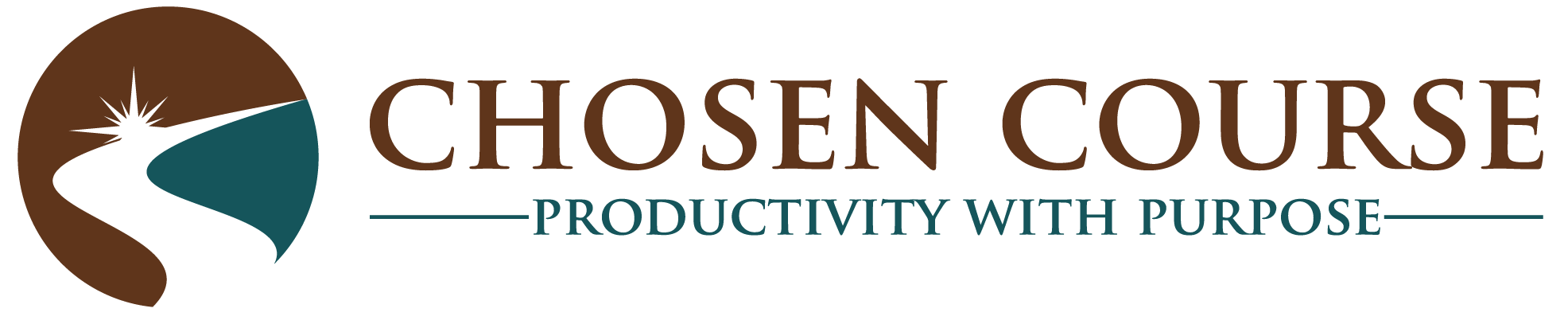

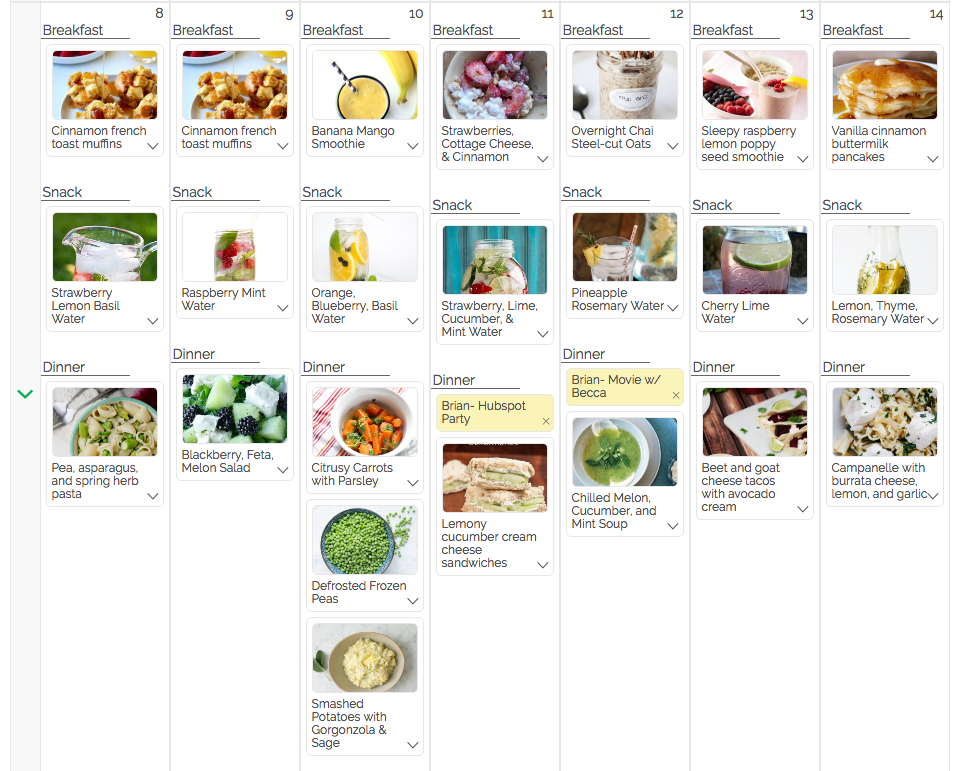
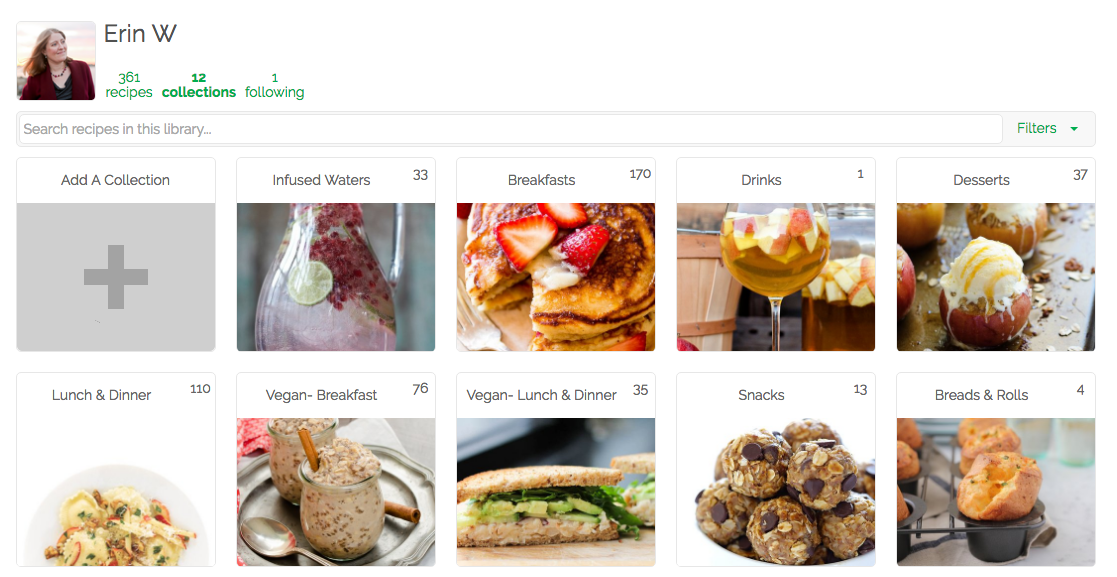
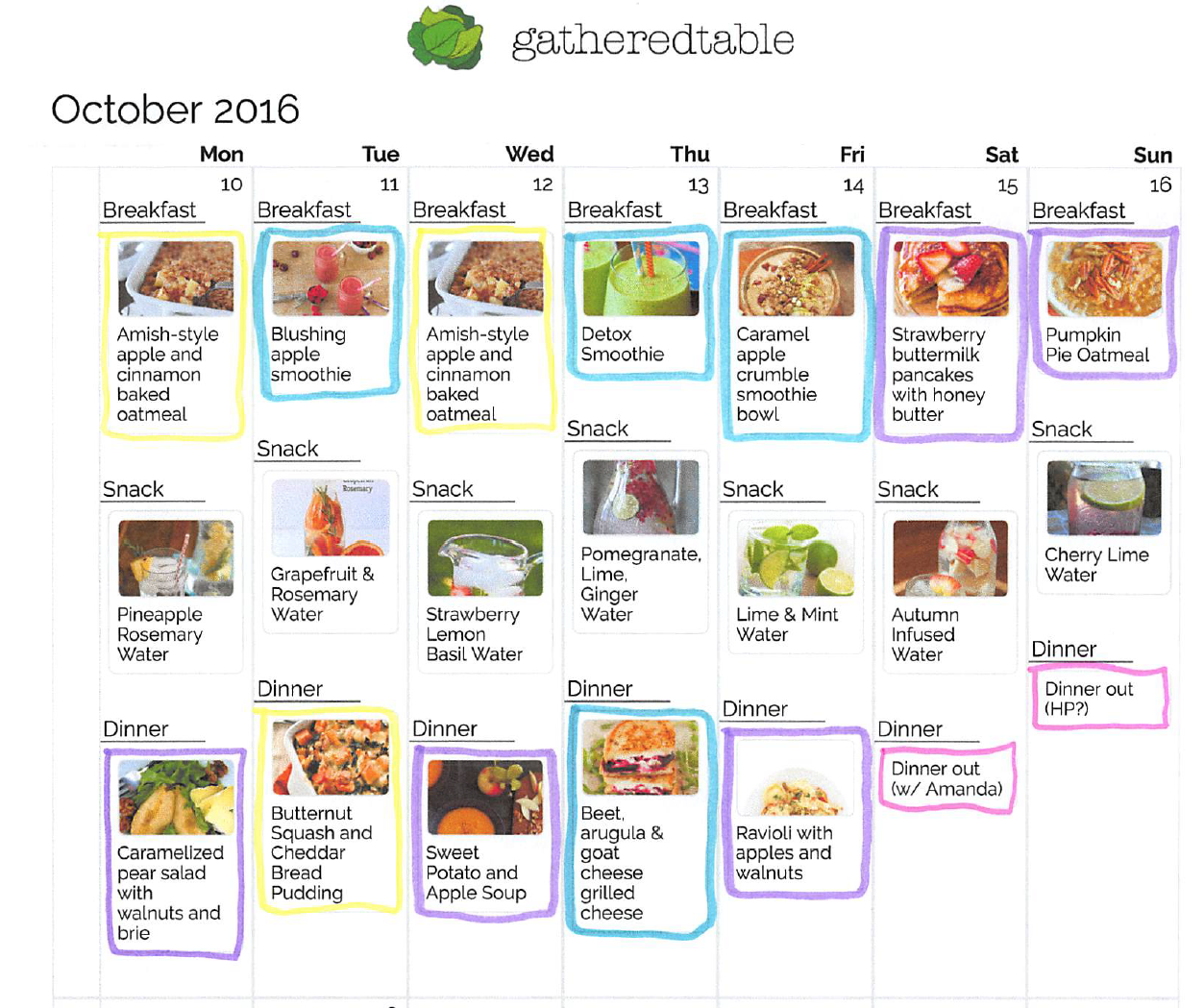
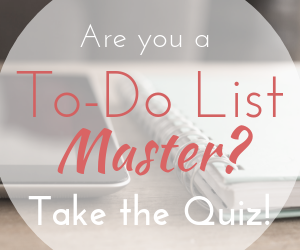
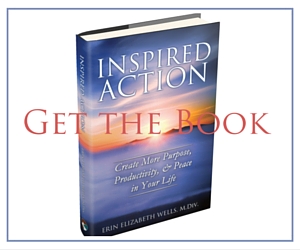
This is awesome! I use another app, Paprika, in a similar way. One tweak that’s been helpful for me is to have a “freezer” category for meals that freeze well. I try to cook something from it at least once every couple of weeks, and when I do, I double it and freeze half. Between work and the baby, I only manage to cook dinner two or three times a week, so sometimes I use these frozen meals to add variety. They also are a huge help if we have an especially busy week or travel over a weekend (when I normally do a lot of prep for the week).